



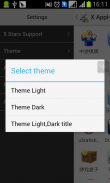





X App Hider(hide Application)

Descrizione di X App Hider(hide Application)
ROOT è necessario!
X App Hider (hider Application) può nascondere applicazioni del telefono cellulare, come facebook, youtube, il messaggio. e così via, l'applicazione nascosto non mostrerà a launcher o le impostazioni.
L'applicazione nascosta sarà mostrato al lanciatore dopo non nascondere questa applicazione in App X Hider.
È possibile aprire l'applicazione Hiden diractly da X App Hider.But avete meglio nascondere l'applicazione dopo che viene usato.
assword è necessario all'avvio di X App Hider (hider Application).
Quando app hiden, più memoria sarà saved.your telefono funzionerà applicazione faster.The Hiden sarà mai consumare memoria o sul disco fino a che non scoprirla.
Solo inglese è supportato!
X App Hider (nascondere Application) può aiutare a nascondere il software.
Suggerimenti:
Come nascondere l'icona di "X App Hider" dal launcher?
È necessario installare "XCalculator" in un primo momento.
1.Settings -> Copri la mia icona
2.A dialogo vi mostrerà di dirvi di lanciare da pulsante XCalculator.Click "ok" per lanciare da XCalculator da "1.yourPassword ="
3.After si introduce "1.yourPassword =" dal XCalculator. "X App Hider" sarà launch.And una finestra di dialogo mostrata per chiedervi di nascondersi icon.click pulsante "ok". Dopo pochi secondi, l'icona di "X App Hider" dal lanciatore. (Può essere 5 secondi o più).
Come lanciare "X App Hider" dal XCalculator?
1.Lanciare XCalculator.
2.Input "1.yourPassword =". Per esempio, se la password è 1234.you deve introdurre 1,1234 = .Quando "=" input, X App Hider verrà avviato.
Quando si introduce "1.fourDigits =". No metter se fourDigits introdotto è la password corretta, la X AppHider sarà launch.If fourDigits è la password, non sarà la password d'ingresso più, ma se fourDigits non è la password, deve inserire la password corretta per entrare, solo se proteggere con password è OFF.





























